Last week, I went to a 5 day silent retreat in Western Massachusetts with Josh Summers as part of my enrollment in the Summers School of Yin Yoga. I am still digesting the experience. When I was on the road home, my girlfriend asked “am I talking to Peter 2.0?” I said it was less like the difference between these two guys:
 ?
?
and more like the difference between these two:
 ?
?
In other words, while it was a significant event, it wasn’t a dramatic, life-changer for me. I didn’t come back and immediately quit my job, break up with my girlfriend, stop smoking, etc. (No, I haven’t started smoking, and therefore I haven’t stopped, either. (Nor have I stopped beating my wife.)) That said, there are subtle improvements, new tools and techniques, and knowledge was gained.
The retreat was in the vipassana style, although more relaxed in most ways. We woke every morning at 6AM, sat in meditation 6 times a day for 30 minutes, broken up by 30 minute walking meditation sessions, recollective journaling, meals, dharma talks, chores, and more reflection.
On the first night there, I felt intense pain between my shoulder blades. I first thought that this was caused by the 200 kettle bell swings I’d done two days prior in the morning Krav Maga practice. After downing painkillers and sleep aids, I slept it off and the next day it was fine. The next day, my teacher noted this sort of phenomenon was common, and he himself often experienced it. “Hah!” I thought to myself. “Already checked?that?box!” Little did I Know that my mind wasn’t done trying to torture me, because two days later, when the weather had finally cooled and the conditions were optimal for a run, it returned. This time, it came back on the right side, and manifested as a searing blade that stabbed with every step I took. I didn’t get 0.10 miles before I had to stop and try to massage the knot out against a telephone poll, which didn’t work. I sheepishly limped back to the retreat center and stewed, all the time repeating “this is pain, and it’s like this. This is pain, and it’s like this. his is pain, and it F***ING SUCKS!” After discussing this in a small group during our afternoon session, the pain vanished and I was again able to do a 2 mile run uphill with no pain.
Similarly, other pains manifested in almost all sitting sessions, normally in the knees and hips. Depending on how I sat, my whole right leg would fall asleep from the hip down to the toes. Over time, I ended up sitting in seiza, which proved to be most sustainable. In seiza, I was usually able to sit for around 25 minutes before discomfort began to settle in. Coincidentally, this is when the meditation sessions would usually start to “get good.” Go figure – the mindbody was trying to distract me just when the good stuff began. Huh.
So what is the “good stuff?” Apparently it’s different, yet similar, for everyone. In my experience, I feel more relaxed, calm, and able to focus after a good session. Other people report stories similar to dreams, conversations with family, friends, and coworkers, and lots of other stuff. If you’re interested in a number of different accounts, I recommend reading Jason Siff’s book, Unlearning Meditation.
The technique I usually used is best described in the aforementioned text, although I often reverted to tagging/noting, metta (loving kindness), and body scans when I felt the need to. As the week progressed, the sessions became easier, with the final session Sunday morning flying by with zero discomfort.
I’ve managed to wake up, caffeinate, and meditate every day since the retreat, and will continue to do so. I also plan to try doubling a normal sit time (to an hour) once a week. Wish me luck.
2018 – It's Been Eventful!
What have I been up to since my last blog post? A lot, actually. I’m going to break them up into different posts.
- I did a 5-day silent meditation retreat.
- I’ve been teaching Yin Yoga at Alpha Krav Maga Boston.
- I’ll be teaching Yin Yoga at Karma Yoga Studio in Cambridge.
- I have a girlfriend, and, in her words, “she’s okey.”
- I bought a Tesla Model S after…
- I sold my building in Bethel, Vermont
- Not Speeding In Reverse is back, occasionally.
- I got my black belt in Alpha Krav Maga.
- I started running after
- I bought a new place and
- had a roommate, and then,
- had another roommate.
So, yeah, lotsa stuff.
Don't let anyone tell you "nobody knows."
Yesterday, I deposited a check from a client into our corporate checking account. Today, while at the bank to make another deposit, I inquired with the teller as to whether that check had cleared. She was unsure, so she referred to one of her colleagues to ask if the check had cleared because the funds were in my account. Continue reading “Don't let anyone tell you "nobody knows."”
How I saved $8,000 by being nice
On March 27,?I made an offer on a new condominium across town. It was priced just on the edge of what I could afford, but the location is great, and I really love the unit, so I decided to stretch myself a bit and make an offer. Across town, there was another very attractive condo?with a lot of pluses going for it, and it was priced significantly lower. However, it was clearly my second choice.
I really wanted to hedge my bets by submitting offers on both units, just in case one would be rejected, because?given how competitive the Boston housing market is, this was a high likelihood. However, since both sellers?wanted offers to be submitted by Tuesday morning, I didn’t really have any wiggle room. Also, there was a chance that the?offer on my second?choice would be accepted before my first one, that I would have to accept their?deal to lock it in, and then have my offer on my first choice to be ?accepted, causing me to lose my deposit or be stuck with?my second choice. Not cool!
Rather than taking this risk, I decided to put my energy into my primary choice. ?I sharpened my pencil, calculated what I could afford, and made my offer, settling at?5% over asking price. ?Finally, I wrote a short letter of introduction. As I said to my real estate agent, it wasn’t my best work, but I hope to that it would make a difference. What I wrote is below:
Dear <Seller's Name>, I had the pleasure of visiting your condo yesterday during the open house, and I?m very interested in purchasing it. I love the layout and the location, and can easily see myself happily living there for some time ? especially if I have a private space to do my morning yoga routine in that awesome third floor space! I understand you would need to find suitable housing before you could depart. To help you with this, you could continue to live there through July - which should give you ample time to find your new home ? as long as my basic costs for the property (mortgage, taxes, insurance, and HOA fee) are covered. If there?s anything we can do to help come to a mutually-beneficial agreement, please let me know! Sincerely, Peter?Nikolaidis
Since?I had noticed that the seller practices yoga – as was evidenced by several yoga books throughout the condo, I decided to reference that, as I didn’t have much else by which to form a connection. Given how quickly the Boston real estate market moves, it’s not like I could say “let’s get together for coffee next week and go over what you want to get out of this transaction,” so I had to go with what little info I could gather. Also, since I the sale was contingent on the seller finding her own location, and I was not in a hurry to move, I decided to offer her an extended stay if she was not able to find housing prior to closing.
It worked! My agent called me ?in the afternoon to tell me that they had narrowed selection down to three offers, and that they wanted our “best and final.” This is a common tactic to squeeze a little more money out of the buyers, and why not? It works, doesn’t it? (Note, the last time I had bid on a condo, and ?was asked for my best and final, my response was “you already have it.”) I went back to the drawing board, sharpened my pencil? again,?and offered $2,000 more. ?Several hours crawled by?from that point. ?My agent called me back that evening to tell me that my offer had been accepted, even though someone else had offered $8,000 more than my final bid! ?I was told that the seller’s agent liked my agent the best, and that the seller really liked my letter of introduction.
The moral of the story is “pay attention,?communicate clearly, use every resource at your disposal, and be nice to people.”
An incident response team is like the Avengers
Today, after leaving a meeting, one of my junior analysts said “I guess we need to lower the threshold for declaring an incident.” Intrigued, I asked what brought him to that conclusion. He said “well, our incident response plan says that we organize the team if more than ten computers are affected, but you just said that an incident is any event that indicates harm or malice.”?Realizing that further clarification was required, I resorted to my favorite tools: analogies and metaphors.
 I gave the example of?Captain America hearing a car alarm going off. This is just an event, and not yet an incident. Why? Surely if a car alarm is going off, something bad is happening, right? No, not necessarily. It could have been set off by the owner by accident, by a teenager zipping by on his skateboard and accidentally slamming into the car, or another car bumping into it while parking. While these are all (noteworthy?) events, none of them represent an incident in the security context because nothing really bad was happening, and there was no evil intent.
I gave the example of?Captain America hearing a car alarm going off. This is just an event, and not yet an incident. Why? Surely if a car alarm is going off, something bad is happening, right? No, not necessarily. It could have been set off by the owner by accident, by a teenager zipping by on his skateboard and accidentally slamming into the car, or another car bumping into it while parking. While these are all (noteworthy?) events, none of them represent an incident in the security context because nothing really bad was happening, and there was no evil intent.
This is the equivalent of an analyst detecting an alert on the corporate SIEM. The analyst notes that there are a large number of failed logons occurring on a system. Investigating, he finds that they are all originating from a single workstation, which was unable to log on due to a recent password change. Is this an incident? No.
 Taking it to the next phase, let’s say that Cap does investigate, and he sees that the alarm was set off not by some passing skateboarder, but by a common street thug. Does Cap yell “AVENGERS, ASSEMBLE!?” No, not yet. Some two-bit thug trying to jack a car is well within Captain America’s ability to cope with without needing to call upon other members; you don’t call for Thor and Iron Man just because you’ve got them on speed dial, and Cap knows that.
Taking it to the next phase, let’s say that Cap does investigate, and he sees that the alarm was set off not by some passing skateboarder, but by a common street thug. Does Cap yell “AVENGERS, ASSEMBLE!?” No, not yet. Some two-bit thug trying to jack a car is well within Captain America’s ability to cope with without needing to call upon other members; you don’t call for Thor and Iron Man just because you’ve got them on speed dial, and Cap knows that.
This could be likened to the analyst detecting?malware on the affected system. Perhaps this?malware was trying a brute force attack against a random system on the network.?The analyst tasks the antivirus software to re-scan the system and do a cleanup, which it does successfully. Problem solved, with no need to bring on additional help.
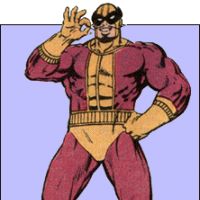 Even if the guy breaking into the car turns out to be Batroc, Cap doesn’t go crying for help, because he can has?handled?the likes on his own many times in his extensive career. But what if Batroc is not alone, and is accompanied by his brigade of super villains? This is where it gets a bit subjective. Being a seasoned incident responder, Cap is likely to attempt an immediate intervention in their nefarious activities, even though he’s outnumbered. However, if he starts to realize he’s being overwhelmed, Captain America is not too proud to reach out to a nearby resource like Bucky, the Falcon, or Spider-Man if he’s nearby. Since he has an established relationship with many other super-powered resources around the world, help is just a quick call away.
Even if the guy breaking into the car turns out to be Batroc, Cap doesn’t go crying for help, because he can has?handled?the likes on his own many times in his extensive career. But what if Batroc is not alone, and is accompanied by his brigade of super villains? This is where it gets a bit subjective. Being a seasoned incident responder, Cap is likely to attempt an immediate intervention in their nefarious activities, even though he’s outnumbered. However, if he starts to realize he’s being overwhelmed, Captain America is not too proud to reach out to a nearby resource like Bucky, the Falcon, or Spider-Man if he’s nearby. Since he has an established relationship with many other super-powered resources around the world, help is just a quick call away.
The analyst continues to investigate, and finds that there is malware on the affected system, and also notices alert that other nearby systems are apparently infected with the same malware. Contacting the department IT liaison, he finds that they are aware of the infection, which was passed around by a shared USB drive. Working together, the department contact and the analyst are able to clean up the malware before it spreads beyond the handful of machines.
 But, let’s say that Cap notices it’s not just an ordinary thug, and not even just Batroc’s Brigade, but it turns out that, for some reason – don’t ask why – it’s Ultron who has decided to steal this car. As a villain who has tried to destroy the world, and come awfully close to doing so, this is immediately dubbed a very serious incident.
But, let’s say that Cap notices it’s not just an ordinary thug, and not even just Batroc’s Brigade, but it turns out that, for some reason – don’t ask why – it’s Ultron who has decided to steal this car. As a villain who has tried to destroy the world, and come awfully close to doing so, this is immediately dubbed a very serious incident.
Further investigation reveals that multiple systems have been infected, and are communicating to an external IP address in a remote location. There is now evidence that classified data is being exfiltrated from the network. It’s time to call on extra help. The incident response team, consiting of members of the networking, server administration, and department IT?teams, are notified, and a command center is established. The team immediately begins to compare notes to determine what is going on, and how to contain the threat.
This is why?Captain America’s got not just Bruce Banner’s cell phone, Nick Fury’s SUV phone, and Tony Stark’s office number, but also Pepper Potts’ pager?(because she’ll be able to get a hold of Tony, regardless of what lady has caught his attention this evening). Cap also has a plan, which directs him to notify the regular members of the team.
This is why the incident response plan must be regularly updated to include a current list of contacts, the systems for which they are responsible, and their best contact methods.
 If it turns out that things are getting really bad, he may need to call upon a specialist. For example, since Ultron is (these days, anyway) made largely of vibranium, it may make sense to call upon someone with extensive knowledge of the precious metal – good thing Cap kept T’Challa’s Whatsapp handle at the top of his favorites! Now the Black Panther is only a hop, skip, and a jump away from joining the team. If other threats are encountered along the way, say, it’s found that Doctor Doom may be collaborating with Ultron, more help – in the form of the Fantastic Four – may be called upon, as they have extensive experience dealing with Victor von Doom, and can likely help contain the threat in a timely fashion.?
If it turns out that things are getting really bad, he may need to call upon a specialist. For example, since Ultron is (these days, anyway) made largely of vibranium, it may make sense to call upon someone with extensive knowledge of the precious metal – good thing Cap kept T’Challa’s Whatsapp handle at the top of his favorites! Now the Black Panther is only a hop, skip, and a jump away from joining the team. If other threats are encountered along the way, say, it’s found that Doctor Doom may be collaborating with Ultron, more help – in the form of the Fantastic Four – may be called upon, as they have extensive experience dealing with Victor von Doom, and can likely help contain the threat in a timely fashion.?
The organization maintains relationships with law enforcement, their ISP, and outside security firms who can supplement the incident response team if required. Calling on a professional services firm to assist with containing an advanced persistent threat may be called for, as well as notifying law enforcement or various government agencies, depending on the nature and scope of the breach that has occurred.
Is every day in the life of a security analyst as exciting as that of an Avenger? Probably not. But it can be fun, at times, especially if you like being a hero. If you think you have relevant skills or information that could be useful in a security incident, let?your local security team know, and ask how you could be of help during a crisis. Who knows? You may just get a snazzy, new ID card to carry around.

Slow Carb Modified
In late June, I made some measured modifications to my now-(depending on how you define it) famous slow carb diet practice.
For starters, I resumed drinking Gatorade during Krav Maga training sessions. I noticed an immediate increase in my mental acuity and energy levels, resulting in better training, both physically and mentally. I am also allowing myself up to one soda – usually club soda, lemon juice, and stevia – per day.
Next, I allowed myself one “slip day” (in addition to my cheat day) per week, where I can eat restricted foods (dairy, or grains) provided I do so after a resistance training workout, and I stay within my daily total energy expenditure (so if I have a couple slices of pizza after hitting the gym, and keep the calories sane, I’m okay.
I’m also skipping breakfast – yes, the most important meal of the day – on most days. Also, I haven’t been eating as many legumes as previously, usually only having them a few days or of the week now.
Finally, I allow myself some night time carbs. This has usually been a small amount of dark chocolate, but could also be a granola bar. In addition to satisfying any cravings, this had resulted in better quality sleep than melatonin, valerian, or GABA. Again, I make sure to stay within my daily TEE so this is not a bingefest like some Saturdays turn into.
The results? Not much to report, actually. There has been a modest decrease in weight over the last few weeks, but nothing dramatic.
Given all of these adjustments, I’m not sure it even qualifies as the slow carb diet even more, but hey! As long as it works, I’m happy.

Review: Symmetry Series Folio for iPad Mini 4
Company: OtterBox
Price: $59.95

Continue reading “Review: Symmetry Series Folio for iPad Mini 4”
Kanex Mini Bluetooth Keyboard with Stand Cover – Review
Mini Bluetooth Keyboard
Price: $39.99
Company: Kanex
 I recently had the opportunity to review the Kanex Mini Bluetooth Keyboard with Stand Cover, and I have to say that I was impressed. Inside the box are the keyboard itself, a magnetic cover (which doubles as a stand for your tablet or phone), and a USB charging cable.
I recently had the opportunity to review the Kanex Mini Bluetooth Keyboard with Stand Cover, and I have to say that I was impressed. Inside the box are the keyboard itself, a magnetic cover (which doubles as a stand for your tablet or phone), and a USB charging cable.
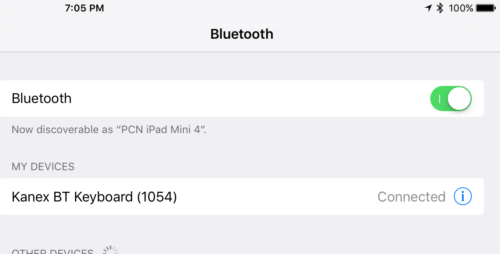 Pairing I the keyboard with my iPad Mini 4 was a breeze, as the keyboard appeared immediately in the iPad’s Bluetooth settings. I also paired the keyboard with my iPhone 5S to test, which worked a expected. However, I did have to make a few attempts to re-pair the keyboard with my iPad when I was done experimenting with the iPhone, as pairing with the iPad failed several times until I powered for the keyboard, told the iPad to forget it, and added it back as a new device.
Pairing I the keyboard with my iPad Mini 4 was a breeze, as the keyboard appeared immediately in the iPad’s Bluetooth settings. I also paired the keyboard with my iPhone 5S to test, which worked a expected. However, I did have to make a few attempts to re-pair the keyboard with my iPad when I was done experimenting with the iPhone, as pairing with the iPad failed several times until I powered for the keyboard, told the iPad to forget it, and added it back as a new device.
The keyboard itself performed very well, despite the fact that the keys are the size of Chicklets. Recall that it is the same width as an iPad Mini, so there isn’t a lot of real estate to play with. I did find myself occasionally hitting Enter when I was trying for other keys, and found the need to press the Fn key to get apostrophe and double quotes a bit odd at first, but I figured it out. Am I as fast a touch-typist on this as I am on a full-sized keyboard? Not even close. Am I a whole lot lot faster than using the iPad’s on-screen keyboard (either the Apple default or Google Gboard)? You betcha. However, if you have even slightly larger than average fingers, you could find yourself making a lot of typos and at the whim of autocorrect to save you.
Speaking of autocorrect, I found I was able to express myself fairly quickly and accurately with the Kanex. I was also amazed at how much faster it was for me to be able to Command-Tab from one app to another rather than double-clicking the home button to open the iPad’s built in task switcher view. One thing that always takes me a little getting used to is the fact that there is no mouse or trackpad. For some reason, there is still a disconnect for me between typing on a physical keyboard, and having to touch the screen to select icons or menus. That said, the Kanex supports common keyboard shortcuts, like Shift-arrows for selecting text, and Command-X and V for cutting and pasting a selection. The Fn key also provides the ability to invoke several extended commands, such as switching back to the home screen, cycling through apps with Command-Tab, and audio/video playback controls. Including Fn key combinations, I was able to find all of the keys normally found on a standard 101-key QWERTY keyboard.
Although it is fairly intuitive, the provided documentation (in English, Spanish, French, German, Chinese, and Japanese) does not show how to fold the case so as to function as a stand, although the there is a picture of it in stand mode on the box (which I did not notice, because I set the box aside as soon as I opened it). The cover itself magnetically sticks to the keyboard – which is brilliant – as well as itself, to stand up in a sort of tent on which to lean your tablet. You can easily separate the two pieces if you like, but they firmly adhere to each other for a stable typing experience, even when I have the unit on my lap.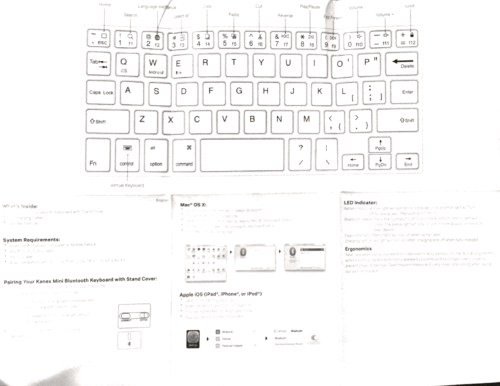
Also not documented are the Fn key options to invoke iOS, Android, or Win modes. I noticed that selecting iOS allowed me to use the special commands to return to the Home screen, Find, or even lock the iPad. As I didn’t have an Android or Windows device handy to test this, I presume selecting these key combinations issues the appropriate command dependent on what operating system you select.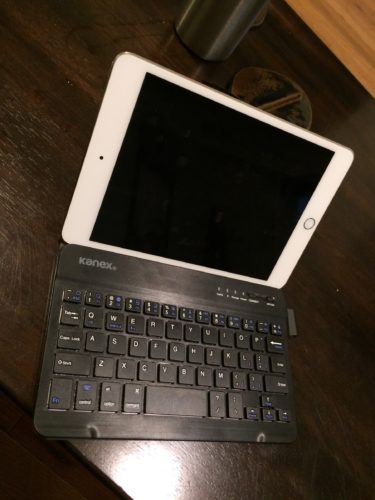
Kanex claims that the rechargeable battery will last for two months on a single charge. While I did not have any issues with the battery, I did not have time to put this two-month claim to the test.
Overall, the Kanex Mini Bluetooth Keyboard – on which this entire review was written – is a solid offering, and worth a look if you are in the market (or if you’ve just been typing on an iPad Mini and haven’t yet realized that you’re in the market).
It's Podcasting time again!
After a few years of regularly co-hosting a podcast (Fresh Ubuntu, and Pocket Sized Podcast), I’ve partnered with my friend and colleague Adam Bell to record and publish Blurring the Lines! On the show, we will take about our experiences with business, as well as our personal lines, and how they blur in the 21st century. We also will have interviews with interesting guests on how the lines between their business and personal lives blur, how they maintain separation, and how they embrace the intersection. Give us a listen, and subscribe! Right now!
The "Peter Diet?" No, it's the Slow Carb Diet
Recently, likely thanks to my weekly Saturday Binge Day posts on Facebook, several of my friends have been saying “I want to know more about that diet,” and also “I’m doing the same diet you are” or “my friend is doing the same diet you are.” My response? Yes/no.
Yes, you want to know more about it. No, you and your friends are not doing the same diet I am.
Continue reading “The "Peter Diet?" No, it's the Slow Carb Diet”
