A few days after my first marathon last year, my right foot swelled up. Massively. I took a couple days off, and did (relatively) short runs. The foot hurt and would swell up like a baloon. I self-diagnosed as having a stress injury (fracture?) and accepted I may have to stop running for the rest of the year. I was able to get an appointment with a sports orthopedist at MGH, and he prescribed physical therapy. X-Rays showed no (remaining) fractures.
How to Not Look Dumb in Online Meetings
If you’re like 99% of the civilized world, you’ve been on a Zoom, WebEx, GotoMeeting, Hangout, Meet, or other similar platform within the last two hours. Even though it’s been just over a year since the first reported case of COVID-19 in the US, I figured it would not hurt to give some folks some best practices on attending online meetings.
Know if Your Camera is On
I recommend cameras on for small meetings. It shows that you are (or are not) engaged. For a large meeting with dozens of people in attendance, don’t turn your camera on if no one else has – just go with the flow. If you’re a manager and you want people to be more engaged, have your staff turn ’em on.
If your camera is on, act accordingly. Don’t be that guy.
Mute if You’re Not Speaking
If you’re a good meeting attendee, and you’re paying attention to what’s going on, you may not need to mute. However, if you’re splitting your attention, typing, using a scratchy microphone, or have background noise (kids, spouses, pets, traffic, smoke detectors, etc.) please mute. And then remember to unmute when you speak. Another reason to keep your camera on – if you forget to unmute, people can helpfully tell you “you’re muted.”
Use a Good Microphone
Lots of people have cheap headsets or use their laptop microphone. Some of these sound absolutely terrible. If your microphone is the kind that hangs by your neck, you’ll likely make a sound like steel wool over a chalkboard every time you turn your head. Laptop mics also tend to have a lot of echo and can sound like you’re very far away. Using your phone for audio is often better. Amazing! A device built for audio calls is better at audio. Most platforms offer an iOS and Android option, and these will usually let you call in over the Internet and via a phone call. Try these if anyone complains of audio quality issues when you’re using a laptop microphone. And if other people on the meeting are complaining about your audio quality, do something about it. Don’t ignore it or just hope it gets better.
Use Do Not Disturb
Another annoyance is the constant buzz or beep of notifications going off in the background. Enable do not disturb or sign out of your email and messaging platforms.
Share Only What You Want
If you’re presenting, share only the application you want everyone else to see. This is safe than sharing your entire screen. Showing up nude when your camera is on is pretty bad. Slightly less embarrassing is getting a pop-up on your screen about how stupid someone else in the meeting is.
3 Must-Use Commands With Tupperbox in Discord
For the last few months, I’ve been using Discord, Slack, Hangouts, Signal, Skype, and Teams for chatting with friends, family, colleagues, and clients. Discord is very like Slack, with a few differences because it’s geared toward gamers while Slack focuses on businesses.
Both Slack and Discord support add-ons in the form of ‘bots (robots, or programs that watch for certain events and respond to them). Tupperbox is a robot that has popped up on a couple of servers on which I role-play. It’s used to let you assign actions to issue different responses, based on the inputs. In my most frequent use case, I give it a trigger phrase and it takes whatever follows and makes the text appear to have come from someone else. I can use the robot to make a sentence I type look like it came from one of my characters instead of myself. Instead of “Peter Nikolaidis says that Hector Roundtree says ‘Forsooth!'” you would see “Hector Rountree: ‘Forsooth!'”
The trick is that I need to register every character and its associated trigger phrase, and this confuses me every time, despite the built in help. So I figured I’d document the exact characters I typed right here for next time (and for you, of course, dear reader)!
How register a new character/avatar/name:
tul!register "Hector Roundtree" hrtext
Any time I start a message with the letters “hr” and repackage anything after that to appear to have come from “Hector Roundtree” himself.
I also like to have a different icon for each of my characters. The first step is to upload a small (thumbnail) image, preferably a square with the face in the center, to a publicly reachable URL. I’ve had zero luck linking to OneDrive or iCloud photos, so I upload them to my WordPress site and reference them from there.
tul!avatar "Hector Roundtree" https://example.com/uploads/images/hector-roundtree.png
The above text will register the image with posts made by Sir Hector, instead of a big question mark icon.
Update: Another option I only recently discovered is to drag and drop the avatar picture right into the post, instead of giving a URL. This is a much simpler option!
What if you goof and want to start over? You can always remove and re-register. For example, I registered “JJ:” for one of my characters, and “hr” for another. The problem? For one, the colon is extraneous. I could use “JJ” instead. Also case matters, so “JJ” is not the same as “jj” or “Jj.” I often type posts from my phone, which likes to autocorrect things. For instance, if I start a new post by typing a letter ‘h’ and an ‘r’ by default this will be “Hr.” Great, except I registered “hr” so every time I want to post as Hector, I have to uncapitalize the ‘H’ first. What a pain! That’s where the remove command comes in.
tul!remove "Hector Roundtree"
The above text will remove Hector, letting me re-add him with a simpler trigger phrase. This time I’ll use “Hr” to make for easier posting from my phone.
tul!register "Hector Roundtree" Hrtext
How to Hold Your Foot in a Strap With Minimal Effort
I like to use a strap in leg extensions, especially in long-held Yin poses. The problem? Holding the strap gets tiring! Looping it around the fingers can hurt after a while, and even if you hold it around the meaty part of the hand, it still takes some muscle power.
The solution? Loop the strap around both wrists so that it holds itself in place. Start by making a loop. 
Take the bottom of the loop and lift it toward its center so as to make two smaller loops toward the bottom. 
Slide your hands through the small loops. 
Grasping the strap, loop it over your foot, so that your hands rest lightly on the strap and are held in place by it. 
Recline, extend, and relax!
Here’s a video where I walk through the process.
Focus
Inspired by a newsletter email from the folks at RescueTime, I’ve decided to give single-tasking another shot. Hopefully my meditation training will help. In recent months, I’ve noticed an increasing tendency to get distracted while – wait for it – multitasking. Despite having known this was a bad practice for years, I still find myself doing it. Well, I’m going to work on fixing this – again. The last time I did so was quite some time ago. Here are some tricks I’ll be trying.
- Less playing of podcasts in the background for “background noise.”
- Fewer windows open at once. So much for those investments in all those big flat panel displays.
- Taking one on one calls with my reports on my phone as opposed to on a computer, and insisting they do the same.
- Closing all those extra tabs and getting back to checking email on a schedule (except of course if I’m on call and need to be responsive in a more timely fashion).
Got any other tips or tricks? Let me know!
180 Steps Per Minute
On my last two 10k runs, I experimented with upping my cadence (steps per minute). My normal cadence has been in the 155-165 steps per minute, and my normal pace has usually been in the high 9 to low 10 minutes per mile. This is mainly because I haven’t really cared to address my speed, so I would just ramble on at whatever pace I felt like running at, unless I was in a hurry or with someone else.
While I had heard that my pace “should be 180 steps per minute,” it was never clear to me as to why this was important. Additionally, given my training in yoga and anatomy, in which a recurring theme was “ever body is different,” how could it be that these two guys should be expected to have the same cadence?


No, really. How can that make any sense? It should not be a surprise that there is some room for variation here, as with all things anatomy, and 180 is likely just an average. That said, I figured “what the heck? Why not give it a try.” After a little digging I found a website that suggested working your way up to 180 by starting with a playlist that runs around 10 bpm faster than your current average cadence. So I found a playlist on Apple Music that ran at 165 bpm, and I hit the road.
I immediately felt like I was moving faster – and I was. At first it was definitely more work, but after a while, I got into a rhythm. On a funny note, I found out after I finished my run that I had averaged 182 steps per minute! I knew that I was not keeping time with the beat of the music, but I didn’t realize it was because I was going too fast. Given that, I picked another playlist, this time running at 180 bpm. On my second attempt at keeping this cadence, I actually was a bit slower, coming down to the mid 170s on average. That said, it was still one of my fastest – if not the fastest – 10k I’ve done, coming in with an average of 8’59”.
In short, I’m sold. I’m going to try to keep up with the 180 steps per minute cadence. Supposedly this is universal, and applies to all forms of terrain. Time will tell as I experiment. Watch this space for an update!
Running Update – Half Marathon
Wow. Over a year between blog posts. I’m on a roll! I forgot to brag that, in March, I ran 13.1 miles. That’s the equivalent of running from Athens to Kifisia, Greece. For those of you who are cartographically-challenged, Kifisia is halfway between Athens and Maration, which is 26.2 miles away. Is it starting to make sense now?
In February, I started adding one mile to my runs. Every week, I would run two or three times, adding a mile each week. When I started this, I had been doing my semi-regular 5 miles per run. The first week, starting on February 2, I ran 7 miles three times. The next week I ran 8 miles twice. The next week was 9, twice, followed by a 10 miler (my first since 2019), then 11 miles, then 12, and then finally, on March 4 I hit 13.21 miles. My average pace was 10’23”, which is on my higher end of pavement running these days, so I am still pretty happy with the numbers.
Since then, I’ve done a couple of 8 mile runs, but pretty have much standardized on 6.25 (10k) every other day. The heat definitely affects me, and when it’s in the high 80s or more, I generally skip it or go trail riding. Trail riding has also cut into my running routine somewhat, but it’s also fun, good exercise, and gets me outside, so no foul!
2018 – It's Been Eventful!
What have I been up to since my last blog post? A lot, actually. I’m going to break them up into different posts.
- I did a 5-day silent meditation retreat.
- I’ve been teaching Yin Yoga at Alpha Krav Maga Boston.
- I’ll be teaching Yin Yoga at Karma Yoga Studio in Cambridge.
- I have a girlfriend, and, in her words, “she’s okey.”
- I bought a Tesla Model S after…
- I sold my building in Bethel, Vermont
- Not Speeding In Reverse is back, occasionally.
- I got my black belt in Alpha Krav Maga.
- I started running after
- I bought a new place and
- had a roommate, and then,
- had another roommate.
So, yeah, lotsa stuff.
Slow Carb Modified
In late June, I made some measured modifications to my now-(depending on how you define it) famous slow carb diet practice.
For starters, I resumed drinking Gatorade during Krav Maga training sessions. I noticed an immediate increase in my mental acuity and energy levels, resulting in better training, both physically and mentally. I am also allowing myself up to one soda – usually club soda, lemon juice, and stevia – per day.
Next, I allowed myself one “slip day” (in addition to my cheat day) per week, where I can eat restricted foods (dairy, or grains) provided I do so after a resistance training workout, and I stay within my daily total energy expenditure (so if I have a couple slices of pizza after hitting the gym, and keep the calories sane, I’m okay.
I’m also skipping breakfast – yes, the most important meal of the day – on most days. Also, I haven’t been eating as many legumes as previously, usually only having them a few days or of the week now.
Finally, I allow myself some night time carbs. This has usually been a small amount of dark chocolate, but could also be a granola bar. In addition to satisfying any cravings, this had resulted in better quality sleep than melatonin, valerian, or GABA. Again, I make sure to stay within my daily TEE so this is not a bingefest like some Saturdays turn into.
The results? Not much to report, actually. There has been a modest decrease in weight over the last few weeks, but nothing dramatic.
Given all of these adjustments, I’m not sure it even qualifies as the slow carb diet even more, but hey! As long as it works, I’m happy.

Kanex Mini Bluetooth Keyboard with Stand Cover – Review
Mini Bluetooth Keyboard
Price: $39.99
Company: Kanex
 I recently had the opportunity to review the Kanex Mini Bluetooth Keyboard with Stand Cover, and I have to say that I was impressed. Inside the box are the keyboard itself, a magnetic cover (which doubles as a stand for your tablet or phone), and a USB charging cable.
I recently had the opportunity to review the Kanex Mini Bluetooth Keyboard with Stand Cover, and I have to say that I was impressed. Inside the box are the keyboard itself, a magnetic cover (which doubles as a stand for your tablet or phone), and a USB charging cable.
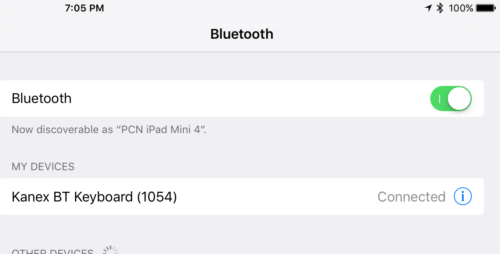 Pairing I the keyboard with my iPad Mini 4 was a breeze, as the keyboard appeared immediately in the iPad’s Bluetooth settings. I also paired the keyboard with my iPhone 5S to test, which worked a expected. However, I did have to make a few attempts to re-pair the keyboard with my iPad when I was done experimenting with the iPhone, as pairing with the iPad failed several times until I powered for the keyboard, told the iPad to forget it, and added it back as a new device.
Pairing I the keyboard with my iPad Mini 4 was a breeze, as the keyboard appeared immediately in the iPad’s Bluetooth settings. I also paired the keyboard with my iPhone 5S to test, which worked a expected. However, I did have to make a few attempts to re-pair the keyboard with my iPad when I was done experimenting with the iPhone, as pairing with the iPad failed several times until I powered for the keyboard, told the iPad to forget it, and added it back as a new device.
The keyboard itself performed very well, despite the fact that the keys are the size of Chicklets. Recall that it is the same width as an iPad Mini, so there isn’t a lot of real estate to play with. I did find myself occasionally hitting Enter when I was trying for other keys, and found the need to press the Fn key to get apostrophe and double quotes a bit odd at first, but I figured it out. Am I as fast a touch-typist on this as I am on a full-sized keyboard? Not even close. Am I a whole lot lot faster than using the iPad’s on-screen keyboard (either the Apple default or Google Gboard)? You betcha. However, if you have even slightly larger than average fingers, you could find yourself making a lot of typos and at the whim of autocorrect to save you.
Speaking of autocorrect, I found I was able to express myself fairly quickly and accurately with the Kanex. I was also amazed at how much faster it was for me to be able to Command-Tab from one app to another rather than double-clicking the home button to open the iPad’s built in task switcher view. One thing that always takes me a little getting used to is the fact that there is no mouse or trackpad. For some reason, there is still a disconnect for me between typing on a physical keyboard, and having to touch the screen to select icons or menus. That said, the Kanex supports common keyboard shortcuts, like Shift-arrows for selecting text, and Command-X and V for cutting and pasting a selection. The Fn key also provides the ability to invoke several extended commands, such as switching back to the home screen, cycling through apps with Command-Tab, and audio/video playback controls. Including Fn key combinations, I was able to find all of the keys normally found on a standard 101-key QWERTY keyboard.
Although it is fairly intuitive, the provided documentation (in English, Spanish, French, German, Chinese, and Japanese) does not show how to fold the case so as to function as a stand, although the there is a picture of it in stand mode on the box (which I did not notice, because I set the box aside as soon as I opened it). The cover itself magnetically sticks to the keyboard – which is brilliant – as well as itself, to stand up in a sort of tent on which to lean your tablet. You can easily separate the two pieces if you like, but they firmly adhere to each other for a stable typing experience, even when I have the unit on my lap.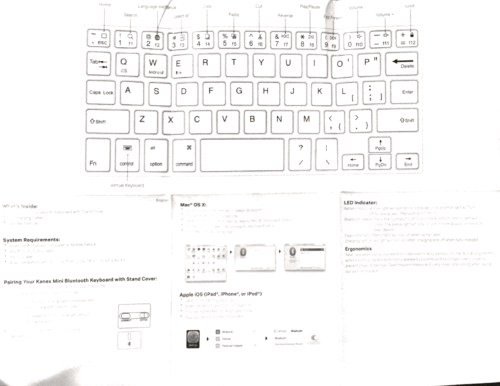
Also not documented are the Fn key options to invoke iOS, Android, or Win modes. I noticed that selecting iOS allowed me to use the special commands to return to the Home screen, Find, or even lock the iPad. As I didn’t have an Android or Windows device handy to test this, I presume selecting these key combinations issues the appropriate command dependent on what operating system you select.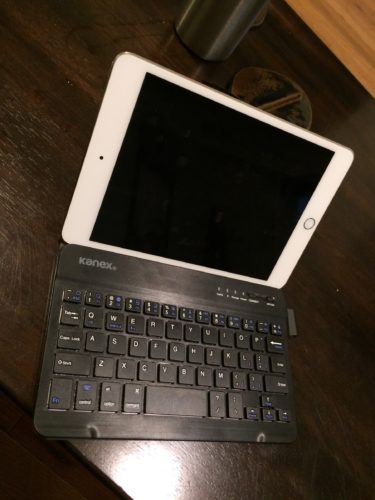
Kanex claims that the rechargeable battery will last for two months on a single charge. While I did not have any issues with the battery, I did not have time to put this two-month claim to the test.
Overall, the Kanex Mini Bluetooth Keyboard – on which this entire review was written – is a solid offering, and worth a look if you are in the market (or if you’ve just been typing on an iPad Mini and haven’t yet realized that you’re in the market).

